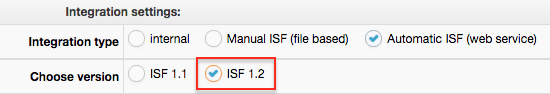We have added the support of own collection points and dispatch points to ISF 1.2 - an open format enabling connecting any courier or courier broker to store's WMS.
Internet Shipment Format (ISF) provides a very simple exchange of the shipment data in the form of an XML file or web service. Data is sent to the partner in a fixed structure, and then returned to the store with completed information, e.g. parcel dispatch number. In the latest version, we have added the support for pickup points, which can be added in the shop under the so-called own chain of collection points. We have also added an indication of the dispatch point and handling general errors.
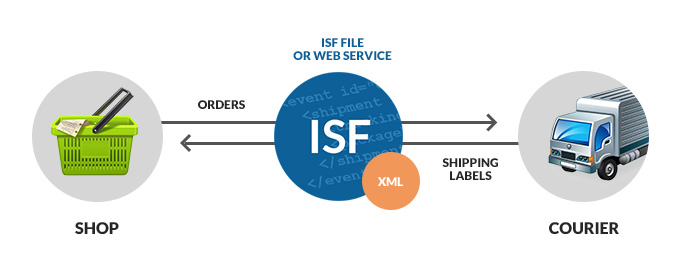
Own collection points
In version 1.2 of the Internet Shipment Format there is a new "pickup_point" node in the structure, in which information about the collection point is returned (the one chosen by the customer).
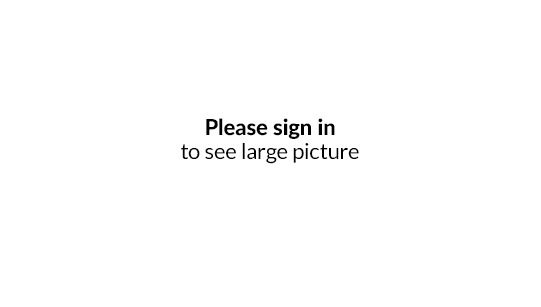
The list of collection points can be exported thanks to a special tool, and then forwarded to the partner with whom it communicates using the ISF format. Natomiast o tym jak sklep możesz zorganizować własną sieć punktów odbioru napisaliśmy [/pl/shop/blog/udostepnij-swoim-klientom-dodatkowe-miejsca-w-ktorych-moga-odebrac-paczke-z-zamowieniem-zorganizuj-wlasna-siec-punktow-odbiorow-np-magazyny-punkty-stacjonarne-1235326193?preview=4288170a6d na naszym blogu].
Indicating dispatch points
In ISF 1.2 version we have added one more new "dispatch_point" node, which defines a place where the shipment is sent. Indication of the dispatch point may be required by some carriers. Poczta Polska.
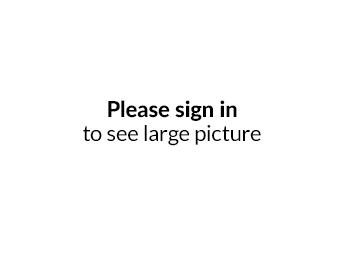
Handling general errors
It is now possible to return the error in several places. As the main node for returning general errors, e.g. incorrect structure, unavailability of the website, etc. you can now use the newly added node "error" located above the "event" node. However, the existing node "event/@errors" serves the purpose of returning detailed errors.
Changing the @carrier name to @courier
We have renamed the @carrier element to @courier in the /shipment/ node. This is a purely orderly change aimed at standardizing the nomenclature used in other IdoSell Shop solutions, such as API PA.
Technical note: if you want to use the integration in the 1.2 version, it is necessary to indicate this version in the courier settings in the panel (you will do it in the ADMINISTRATION / Courier setup).