How to set up an auction shop
Step 1
The first step in setting up your own online store is its installation in the panel. To perform this operation, please go to ADMINISTRATION/ Installation, deinstallation and shop configuration, choose a technical domain and Page type: marketplace, and click Generate.
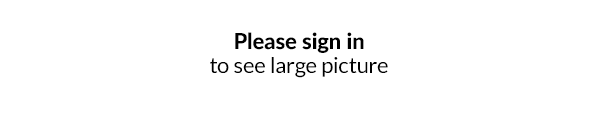
Then, you have to choose a shop configuration according to your own preferences and click Save changes.
Notice: Installations, deinstallations and restoring operations are paid functions in accordance to IdoSell price list. Accepting these operations is synonymous with accepting a paid task adequate for a chosen operation.
Step 2
Before moving to the second step, get in touch with our graphics department through CSC to have a STANDARD RWD eBay shop front made available, so that you will be able to download it in the panel. After the shop front is made available, you can choose it to be displayed in your shop in MODERATION/Mask change, update, edition and translation.
Step 3
Another step you need to take is to add an account in an auction service. You can do it in MARKETING/Internet auctions configuration.
Notice: Only one auction service account can be added to your auction shop.
Step 4
The last step is to put a product up for auction – if you would like the product to be visible in the shop, it has to be on at least one auction. Product visibility is thus determined on the basis of availability on auctions, not on the basis of a stock level.
Apart from the way of determining product availability, the auction shop works similar to a regular online store. In case of any questions, please visit FAQ section.
