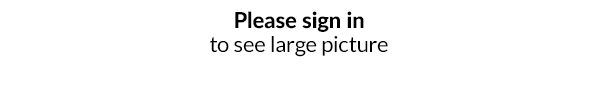Additional features for product parameters
The number of additional features is constantly growing, presenting new ways of transmitting data to such services as Amazon or Google Shopping.
Product condition
Additional feature such as product condition can have a value of new, used, renewed or damaged. If a condition parameter with an additional feature will be added to a product, it will be visible in Amazon or eBay.
Pictures below illustrate how to create an additional feature for a parameter:
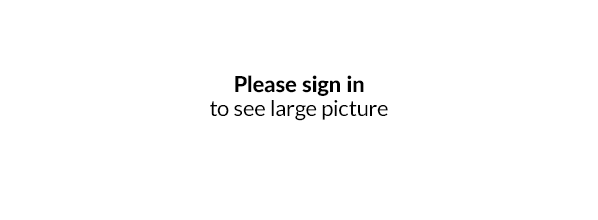
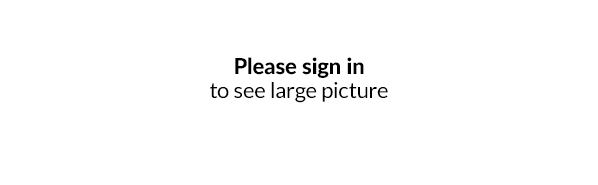
In chosen categories of, for example, eBay and Amazon Marketplace, an additional parameter condition is required – without it, the product will not be put up for an auction. In such cases you should use additional features of parameters according to the above instruction. Information about which product condition is sent according to a chosen option, can be found in eBay FAQ and Amazon FAQ.
Weight/Value (for measurement price calculation purposes)
If you, for example, sell water in 1.5 liter bottle, measurement price calculation enables you to present water price per one liter or if you sell a basket of apples, a price per 1 kilogram.
To use measurement price calculation, you should:
- Configure an additional feature (weight in grams, value in milliliters)
- Specify how many grams/milliliters a given product has
- Set to which measurement weight/value should be calculated. Calculation settings are visible in a proper category in PRODUCTS\Categories of products in the panel.
- Get in touch with our graphics department in order to place an information about the measurement price on product card in your shop front
Below you can find pictures showing a possible configuration of parameters and categories in the panel. More information can be acquired on the website describing measurement price calculation
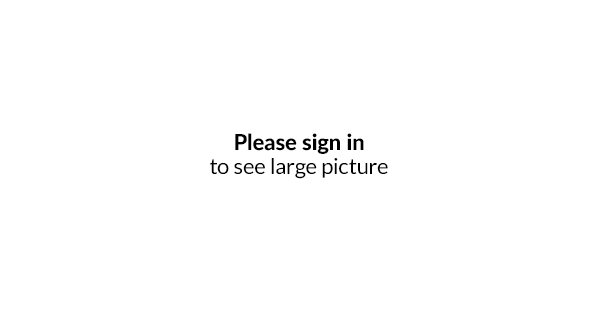
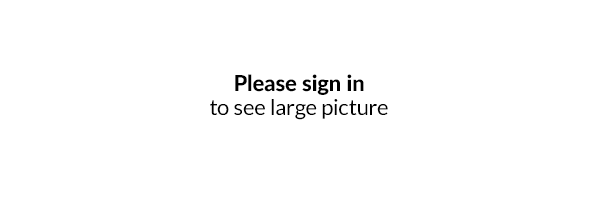
Sex and age group of a customer
Additional features responsible for sex and age group are of crucial importance for online shops selling clothes and accessories. In many countries it is a mandatory parameter which has to be included in an offer file for Google Shopping. You simply have to fill in the data in edition of parameters in order to transfer features to the file generated for Google Shopping in the MARKETING/Price comparison sites, shopping malls and shopping catalogues section.
- Additional feature's value: Sex
- Man
- Woman
- Unisex
- Additional feature's value: Age group
- Adults
- Children