Tags - tagging customers for marketing automation
The main task of Marketing Automation is the automation of sending campaign messages to customers. Conducting a marketing campaign is not difficult if you use the right tools. However, its effect will depend on the appropriate selection of the target group to which your campaign will be directed. For this purpose Lead Scoring is used - it means customer rating which, in IdoSell, is based on customer tags mechanism. Only properly conducted and directed campaigns have a chance to bring the expected results, for example to increase sales of a specific group of products.
Customer tags
Customer tags in IdoSell are used as a form of customer rating. Tags can be treated as labels having numeric values which enable distinguishing customers not only on the basis of different labels, but also on the basis of their value. Such tag values can be assigned manually or automatically.
Example of using tags:
For the purpose of analyzing shopping cart abandonments we can create abandoned shopping cart tag, which will increase its value every time a customer does not complete the checkout process. Then, having such a tag, you can send a message in which you ask whether some problems occured during the checkout process and offer some help. The message can be sent automatically to all customers who have abandoned a shopping cart, for example, three times.
Where can a tag be created and how to assign it to the customer manually?
In IdoSell, tags with a given name can be created in a dedicated module: CUSTOMERS / Customer tags. Their manual assignment to customers can be done under a customer edition tab. Such assignment takes place if a tag which value is greater than zero is assigned to a customer. Setting a zero-value tag (also its reduction to this value) leads to a situation in which the tag is removed.
If, in store configuration, you set that a given tag with a certain value is to be assigned to a customer after the indicated action (for example Assign "shopping_cart_abandonment" tag with the value of 1 after abandoning the cart), then the tag with the specified value will be assigned to the customer automatically. If it already exists, its value will be changed (increased or decreased depending on the configuration).
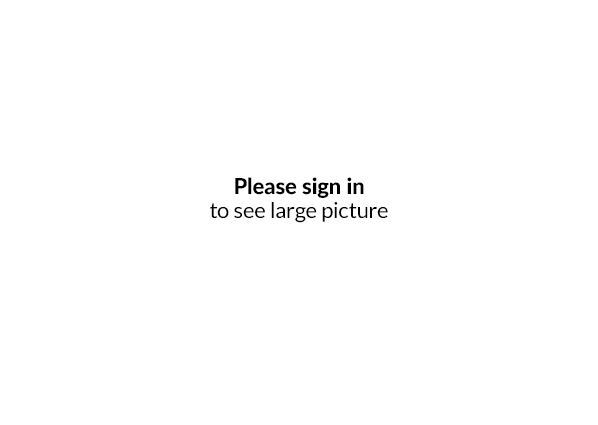
The list of all tags can be found in the IdoSell panel, in CUSTOMERS / Customer tags.
Automatic tag setting
Tags assigned automatically constitute the basis of marketing automation. Thus, you are able to supply Marketing Automation tools with information about thousands of customers visiting your shop.
In IdoSell shops, it is now possible to set automatic customer tags assignment
- after sending a triggered message.
Soon we will present more activities after which it will be possible to assign tags to customers automatically.
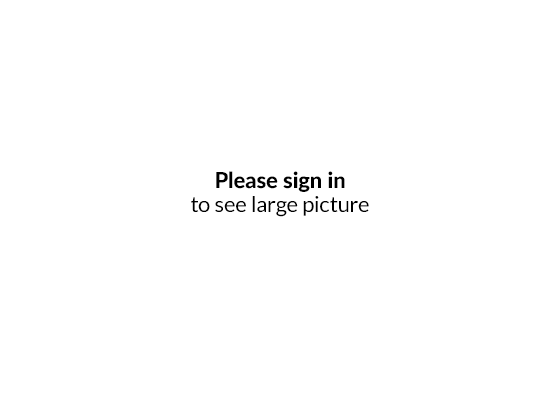
If you want to know how to carry out an effective marketing campaign, see: How to reduce the number of abandoned carts?
More information about triggered messages can be found on: Text and e-mail triggered messages in your on-line store
