
A copyrighted service that will increase your visibility in Google. Showcase your products in the ad network Google, search engine and text ads.
With us, merchants grow and sell more. Their GMV (total value of transactions concluded in online stores) is constantly growing. During the last year it amounted to 15 billion PLN.
Over 7 thousand stores on the IdoSell platform generate a total of over 5 million orders every month.
total value of transactions per year
active e-stores
monthly users
experience in e-commerce
With IdoSell you will create a beautiful and functional store. Enjoy hundreds of options that help you sell internationally, B2B and B2C or run an online and offline store in one panel.
Create a beautiful and functional onlien store. Coding, data importing, staff training, expert care, traffic pulling - these are only a few things we can do for you.
Easily integrate your store with banks, payment systems, couriers, price comparison sites, business directories, review sites, certification companies and e-marketing companies.
Benefit from the knowledge of IdoSell experts who are eager to share their experience. Check out our knowledge base, webinar recordings and educational blog articles.
Sales professionals are available to help you from Monday to Friday, from 9 a.m. to 5 p.m.
See the stories of stores that chose IdoSell. Learn how they joined the professionals club and started selling more.
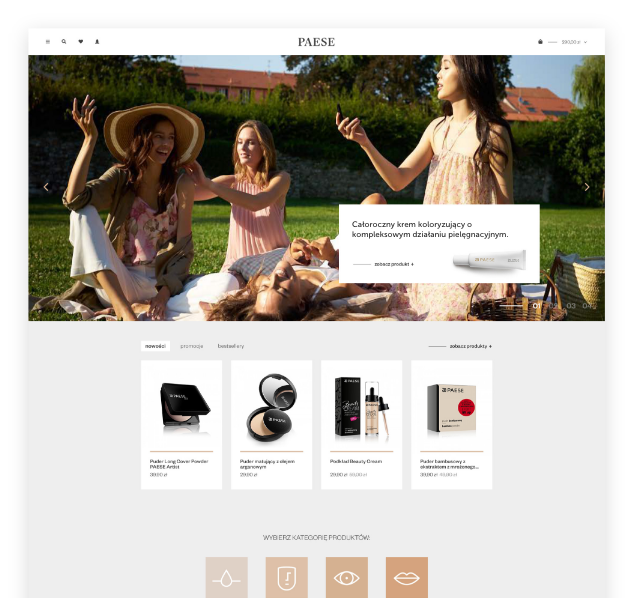
Explore our panel, check out our technology, open or migrate your store and start selling more.