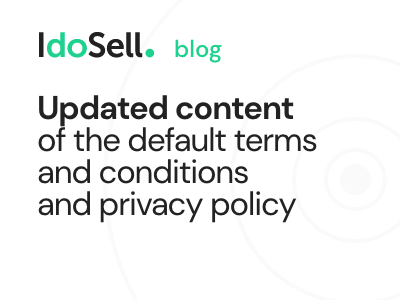Edit the content of the regulations and privacy policy using a simple visual editor (WISIWYG)
You can in an accessible way, without knowing HTML, edit the content for the regulations and privacy policy using a simple visual editor (WISIWYG). Until now, editing your own content of the regulations and privacy policy was possible only with the use of HTML code. We still leave this solution for those who need to create more demanding content. However, for the needs of less complicated content, a simple WYSIWYG editor is enough, and we strongly encourage you to use it.
You can use the new visual editor (WYSIWYG) in the module "MODERATION / Terms and conditions, consents, policies", switching the way of editing the content to "your own, using the WYSIWYG editor".
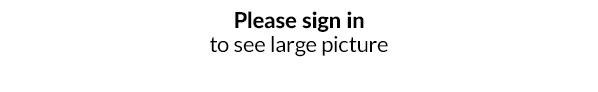
The editor has basic tools that allow you to format text, create tables, and place images and links. Working with it is very similar to that for this type of visual editors. The main difference is that this editor does not use HTML code, but markdown notation.
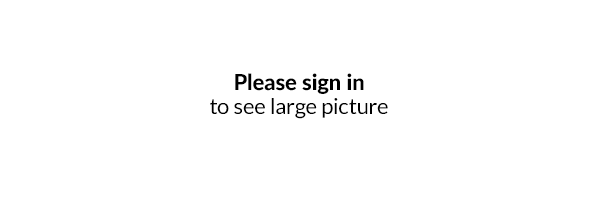
Markdown is nothing more than a markup language designed for simple and clear text formatting, without the need to know HTML. The tags used by markdown are automatically converted to HTML.
With visual editing (WYSIWYG), you can see exactly what has been written, but you can usually switch to editing the source code. In the case of HTML code, for less advanced users this is not a recommended solution, and reading such content is not easy and pleasant.
Therefore, in the introduced editor, in the optional markdown editing mode, despite the use of this notation's markers, you can immediately see how the text will look on the page, and reading the text itself is not as complicated as reading the text in a maze of HTML code.
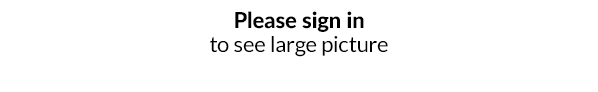
Finally, you don't have to worry about whether CSS styles will be applied correctly or the content will look good on mobile devices. Sometimes (which is a common problem), HTML content edited by the WYSIWYG editor is spoiled because the editor adds extra code, sometimes even "cluttering it up" with unnecessary tags.
In 2022, we will implement a new editor in subsequent modules, including for transactional messages
We have decided that the next module in which we want to apply the new editing method will be "Transactional messages". Ultimately, we will simplify their edition to the necessary minimum, just like we have now solved for the content of the regulations and privacy policy.
We believe that the new editor and the possibility of using the markdown notation will meet your expectations, and we will be able to introduce this solution to the next modules in the panel. Therefore, we are waiting for your comments on improvements or found bugs.
At the same time, we do not intend to resign from the WYSIWYG editor, which we introduced some time ago, incl. for CMS subpages and newsletters. We still plan to develop this HTML-based editor, and we also plan to implement it for descriptions on the item card. This type of editor will still be great for content that requires more advanced editing.
Related content