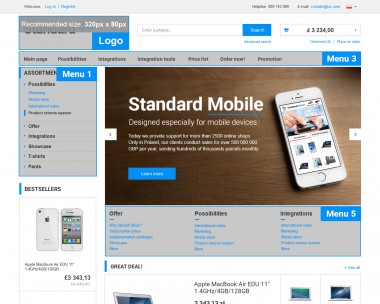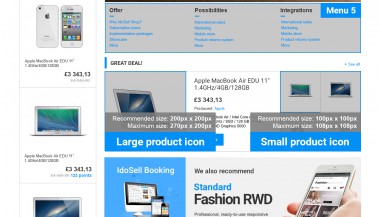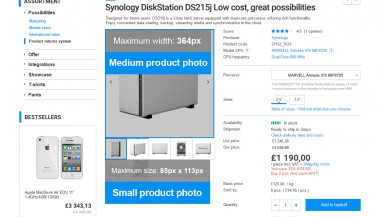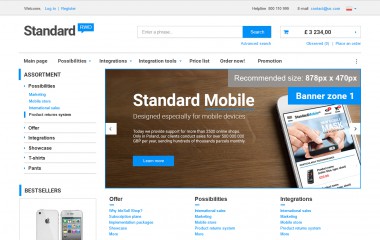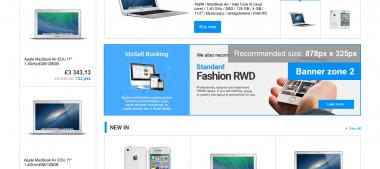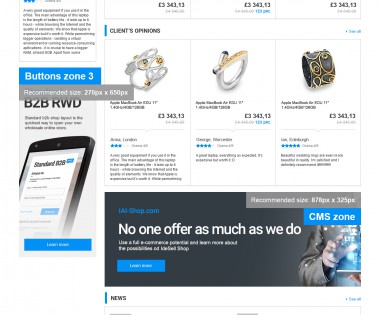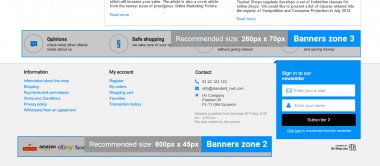Basic STANDARD RWD 2 template configuration
Before you decide to prepare advertisements and graphics on your own, remember that our graphic designers are at your disposal and can prepare a comprehensive design of your store, as well as banners for promotional campaigns, information banners, logos, custom navigation and product presentation.
Shop logo and navigation menu
A template you decide to use in your store can support a wide number of separate navigation menus. If you need an additional menu, you can commission our graphical design department to add it tfor you. Each navigation menu has many configuration options in the administration panel and can include different types of elements: links to products, information subpages, static strings serving as headers. Navigation menus are numbered. Below we present the layout of the STANDARD RWD 2 template, which shows places in which menus are located, as well as their numbers.
Photos and product icons
Product icons often have two separate sizes and are displayed in various places in the store: promotional boxes, product list, cart, order details. Product photos in STANDARD templates are visible only on a single product card. You can have any number of photos – each photo can have three different sizes. Big photo is not included in the screenshots, as it is enlarged into the full size of the browser window and thus, it does not have a set, maximum size. We recommend adding photos of the biggest size and the highest quality possible.
Below screenshots suggest the best size of icons and photos:
Default scale of photos can be set in the administration panel. Please remember that the best effect in your store can be obtained by adding photos of the same proportions and the same format to all products.
Advertising banners
The STANDARD RWD 2 template includes many zones which can be used for displaying graphical product ads, special offers, popular brands or conveying important information (free returns, loyalty programs, etc.). Below you can find names and numbers of banner zones with sizes of sample graphics used in projects.