Accept PayPal and credit card payments via your Booking Engine
How to enable PayPal payments?
To enable PayPal payments, proceed to ADMINISTRTION/Payment configuration in your admin panel.
There are two types of payments you can accept via PayPal:
- PayPal account payments
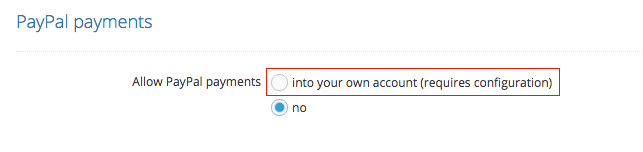
- Credit and debit card payments via PayPal
Once you enable these options, you need to fill in the PayPal configuration details. You need to have a Business account type.
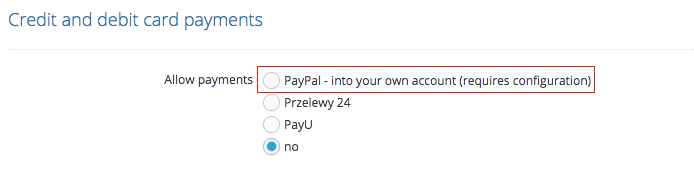
Once you enable these options, you need to fill in the PayPal configuration details. You need to have a Business account type.
Where to find the configuration details?
Proceed to your PayPal account and choose Tools/All Tools/API Credentials.
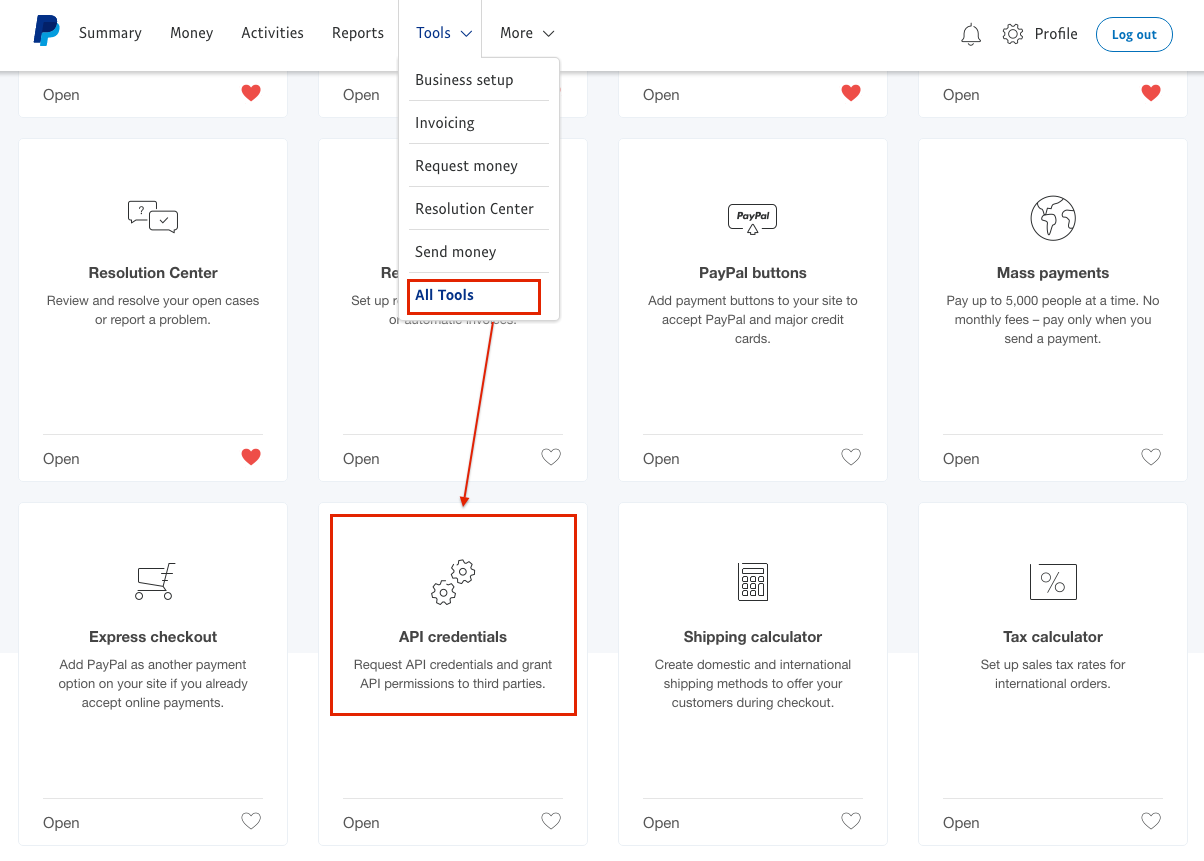
Find NVP/SOAP API integration (Classic) and click on Manage API credentials:
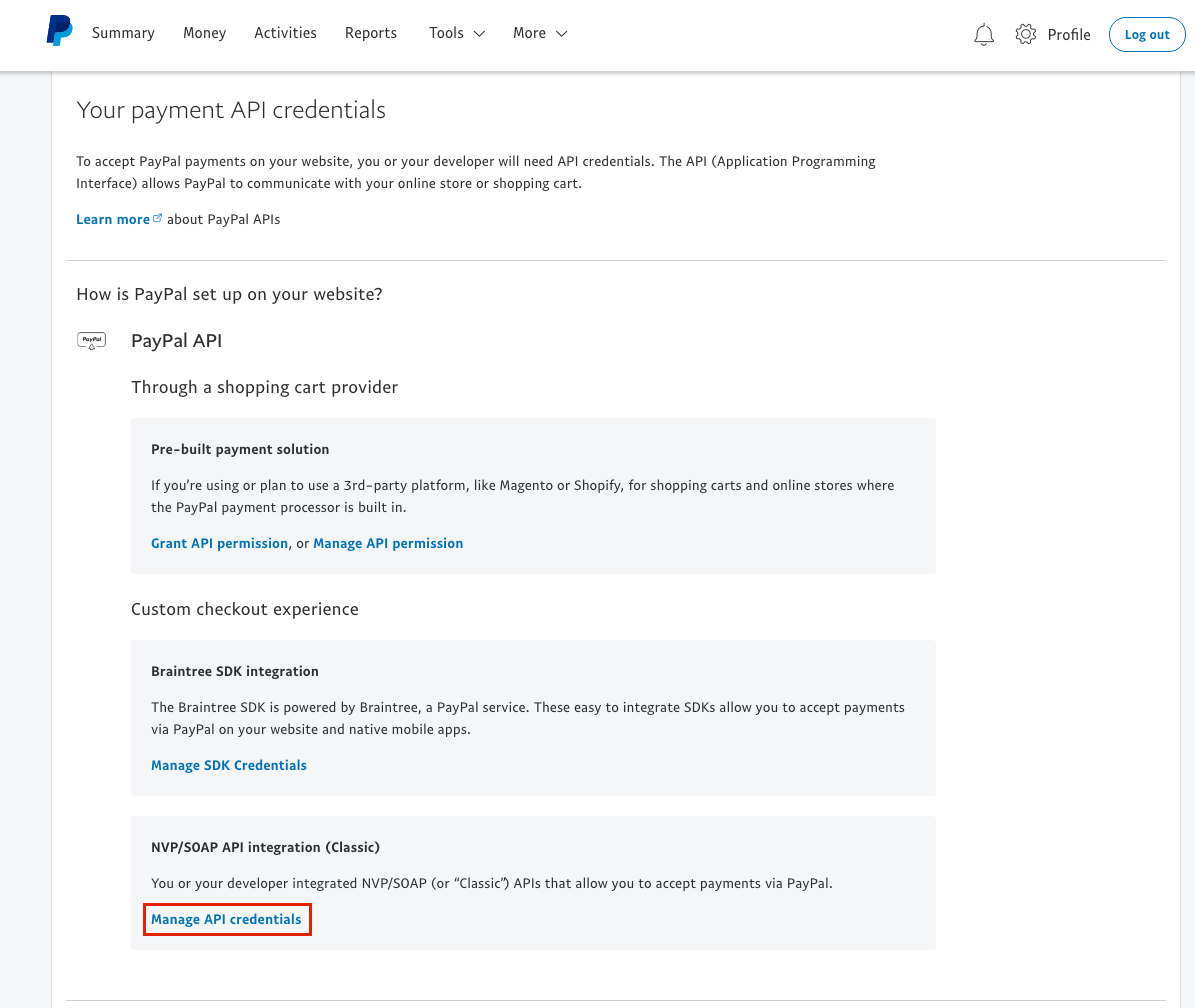
Display the details and copy them to your IdoBooking panel:
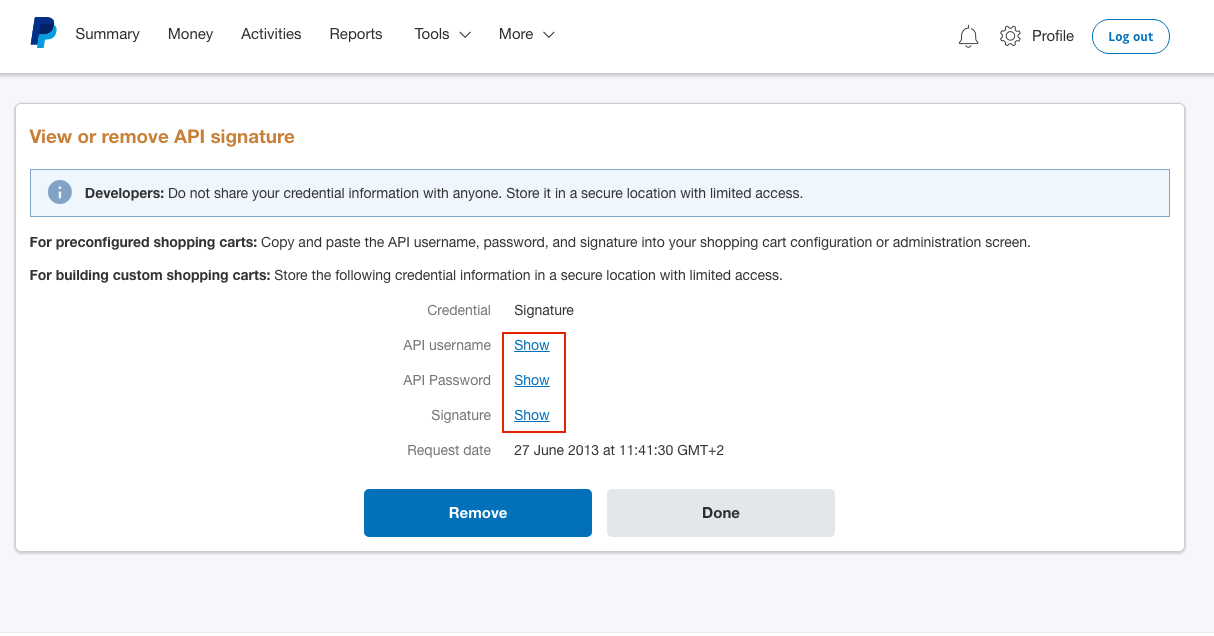
How to change your PayPal account type from a Personal to Business?
It's very easy and free of charge. Go to your PayPal Settings.
- Click Upgrade to a Business account.
- Enter your business information and click Agree and Continue.
