Best online selling solutions
Knowledge base for the
IdoBooking
Quick Start Guide
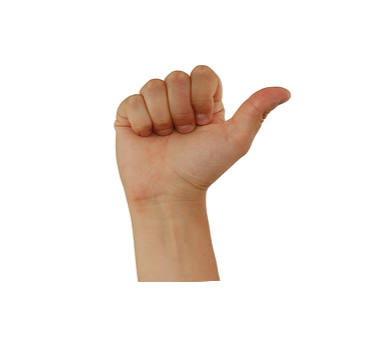
1. Fill in the basic information
Start with specifying the most important settings in the ADMINISTRATION section:

2. Create your offer
Prepare your object for online sales in the OFFER section:
- add all objects available for booking
- add rate plans and define booking terms
- provide information about extras available for booking (i.e. additional meals and attractions)
- specify your booking terms and conditions

3. Add all reservations
Update availability in the RESERVATION section:
- add reservations and fill in clients' details
- block offer for other unavailable periods
- customize e-mail confirmations sent to your clients

4. Embed Booking Engine on your website
Present your clients with online booking calendar:
- adjust the colour theme of your Widget
- generate ready-to-use codes to embed Booking Engine on your website
- add Booking Engine to your Facebook fanpage
- or create a free IdoBooking website with a built-in online reservation system

5. Integrate with external sales channels
Look at the list of available channels in the INTEGRATIONS section:
