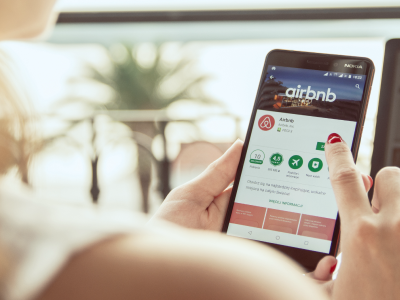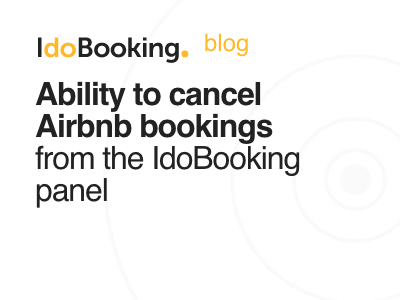Managing additional fees and cleaning fee in Airbnb directly from the IdoSell panel
From now on, you will no longer have to add additional fees on the Airbnb website, you can configure the whole offer on the IdoSell panel.
How to prepare for changes?
If at the moment you don't have the Cleaning fee extra in your IdoSell panel, but you are using such an extra charge on the Airbnb side, you don't have to do anything. The appropriate extra service will be created and mapped in the integration Airbnb for the same amount that is currently in force. By going to the Offer -> Extra services tab you can edit the price of newly created extra services.
How to start using full offer management from the IdoSell panel?
On 2.11.2020 the conversion will be done automatically, additional fees will be removed on the Airbnb side and you will be able to manage your offer fully on the IdoSell panel. Until then you can verify your current offer and adjust it to the new action.You can use the changes now! Just go to the Administration -> Conversions tab and select the Conversion of fees in Airbnb option. Then you will get detailed information on what additional fees will be removed on the site.
In the Verify column, you will find links to the places you want to change in order to adjust the prices sent to the service to your needs. After the conversion is done, the additional fee will be removed and prices will be sent directly from the IdoSell panel.
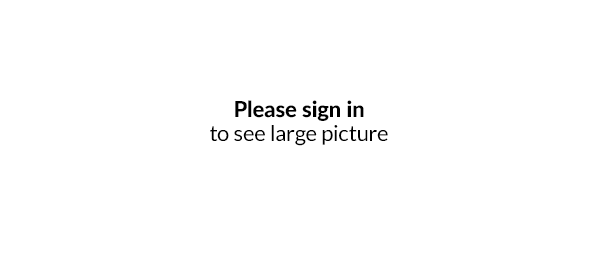
Related content