Inform Booking.com about inappropriate guest behavior
Cases of inappropriate guest behaviour are rare, but unfortunately they do happen. There are situations where guests create problems with payment. There are also those who break the rules of the facility or cause damage to your facilities. Until now, such reports were possible directly in the Booking.com panel. Now you can do it in the IdoSell Booking panel directly at the booking.
Just click on the Notify Booking.com about button and then select the position of inappropriate behaviour of the guest.
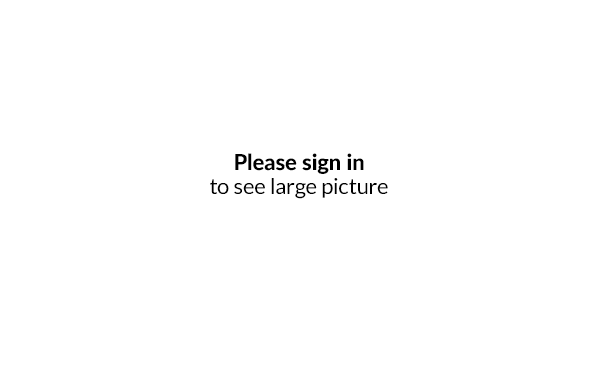
You can report misbehaviour of a guest up to 7 days after check-out. You cannot report a guest.
If you have several properties registered on Booking.com and you block a guest due to inappropriate behaviour at one of them, they will be prevented from booking at each of your properties.
