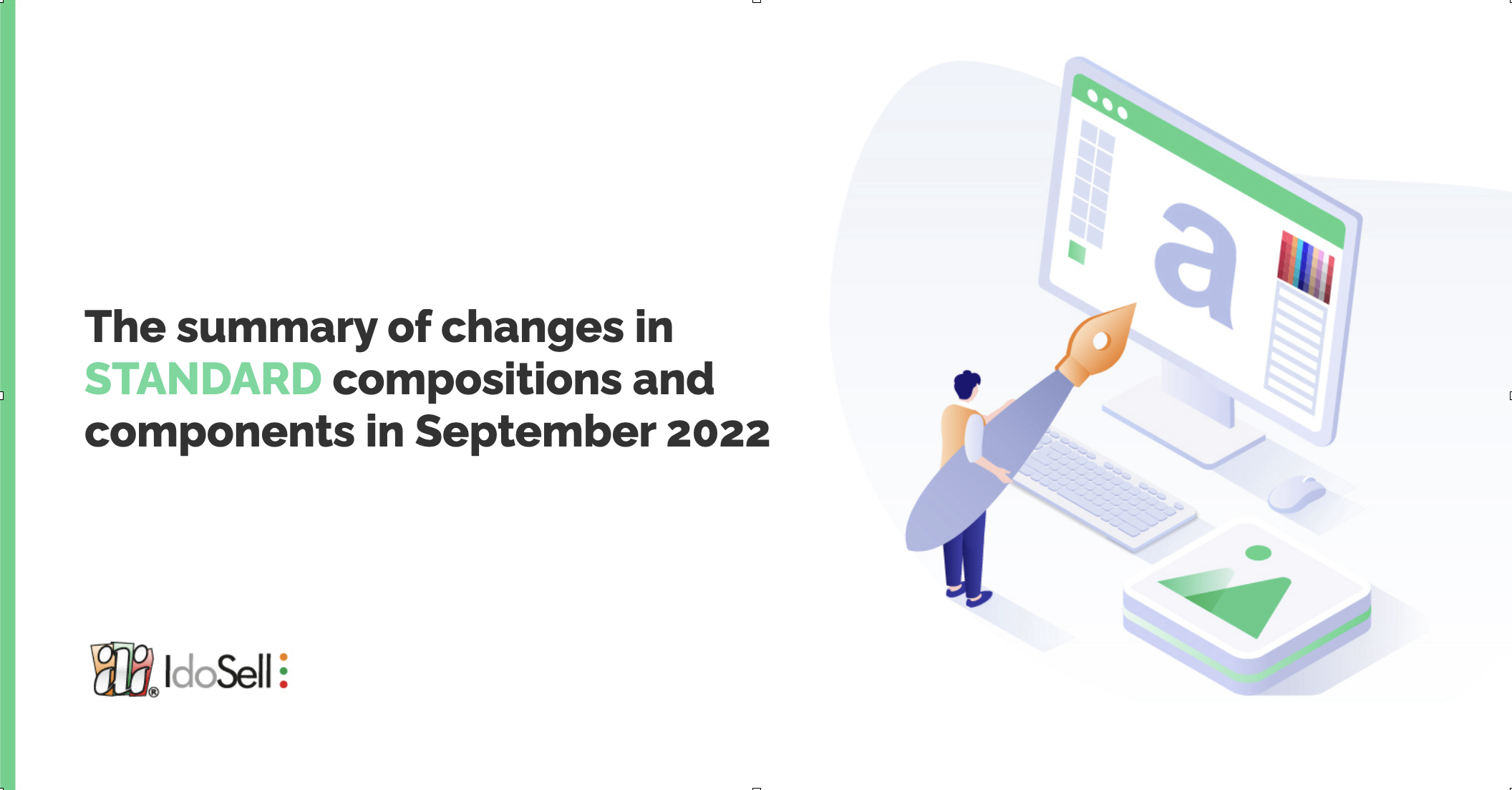We allow you to independently change the font used in the store template and the rounding style of buttons and form fields. We have made a number of improvements to the template management module
Calendar spring is just around the corner. That is why we decided to do spring cleaning in the color schemes and template management module: we added the ability to use one of the 14 predefined fonts in the store template (or your own from the file), we added the ability to choose the style of rounding buttons and form fields and introduced a number of minor and major improvements to the management module templates.
We allow you to change the font used in the store template yourself
In the module MODERATION / Site and template colour schemes we have introduced the possibility of independent change of the font used on the store's website (with the possibility of defining separately for the header). You do not have to order a font change to our graphic department - just choose one of the standard fonts (new tab "Fonts and styles"), which we support "out of the box". For more demanding users, we have made it possible to send your own fonts (in OTF or TTF format).
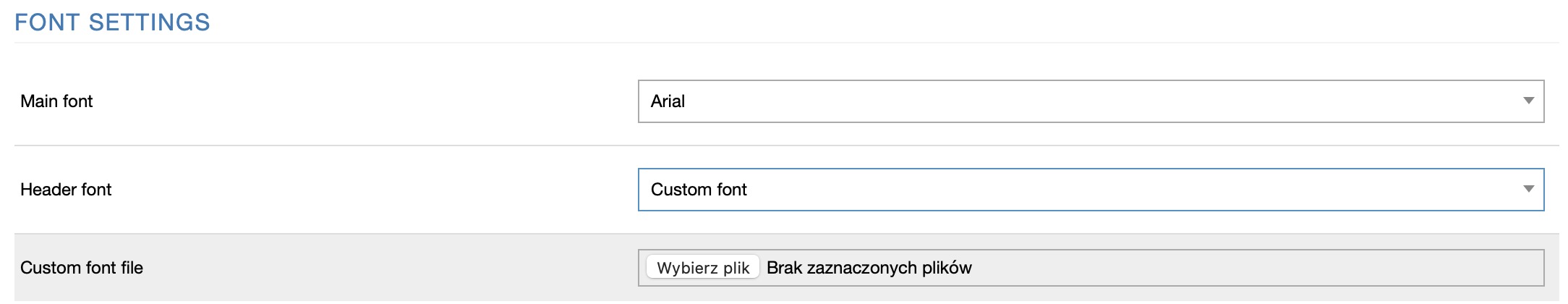
Can I use the font selection already?
The first template that will support the new settings for color schemes will be STANDARD V3, which is scheduled to be updated in March. Ultimately, all STANDARD templates will support this option. To check what the template looks like before changing the settings in the store, preview the template by selecting "View the selected color scheme in preview mode" in the "Color Schemes" tab.
We will inform you about the introduction of support for changing the font in STANDARD templates in a separate blog entry.
Choose the rounding style for buttons and form fields that better fits your store's template
Depending on the design of the template and its colors (as well as the fonts used), it may turn out that such a simple thing as the style of rounding buttons and form fields needs to be changed. Therefore, in this case, we meet the needs of the shop staff and allow you to quickly change them to a rectangular or rounded version (you can also do it in the "Fonts and styles" tab).

We have made a number of minor and major improvements to the template management module
In order to improve the comfort of work for our clients and external developers, we corrected the most frequently reported errors for the module MODERATION / Templates management.
- We have improved the file management mechanism for custom templates.
- We improved the template preview before publication - we eliminated a bug that caused the template in preview mode to not always behave the same as the version published in the store.
- We have fixed the mechanism of publishing a custom template in the store or language in which the STANDARD template was not previously set.
- We changed the label "Customized" to "Translated", which we think describes the template better. Additionally, the so-called tooltip where you can read more information about the template type.
Related content