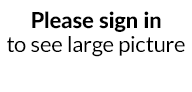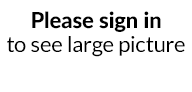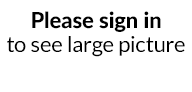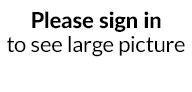Order-shipment verification system fully integrated with IdoSell

The verification system is a web based and is available in every IdoSell administration panel, enabling actions which were previously reserved for specialistic solutions such as IAI Scanner. The order verification module helps you make sure that a shipment prepared by a warehouseman contains all the products ordered by the customer.
Thanks to the automatic verification system, you can eliminate errors in the order handling process and you can make sure that the customer gets exactly what they ordered. What is more, after a positive verification, the order automatically gets a ''Ready to ship' status. The same applies to documents attached to orders – the will be generated automatically. Thus, you will never forget to attach an invoice to an order.
What does the order verification module offer?
 ability to change the courier and generate his label - the packer has the ability to change e.g. in case of incorrectly specified size in a parcel machine, to change it and generate the correct label for it
ability to change the courier and generate his label - the packer has the ability to change e.g. in case of incorrectly specified size in a parcel machine, to change it and generate the correct label for it
 ption to change the delivery address - possibility to edit or change the indicated delivery address in a quick way allows to eliminate errors which prevent the correct generation of the label for selected courier
ption to change the delivery address - possibility to edit or change the indicated delivery address in a quick way allows to eliminate errors which prevent the correct generation of the label for selected courier
 product-after-product verification – a person packing products can check the compliance with the order, whether products are damaged or complete, product after product. Each single product can be marked as [verified]. This work mode minimizes the risk of sending incomplete orders.
product-after-product verification – a person packing products can check the compliance with the order, whether products are damaged or complete, product after product. Each single product can be marked as [verified]. This work mode minimizes the risk of sending incomplete orders.
 barcode reader support – the verification module was prepared for product verification by scanning their codes, what enables effective work without the need to use a mouse or a keyboard.
barcode reader support – the verification module was prepared for product verification by scanning their codes, what enables effective work without the need to use a mouse or a keyboard.
 support for touch screens – elements requiring interaction are large enough to work comfortably on touchscreens located in the packing area or on tablets.
support for touch screens – elements requiring interaction are large enough to work comfortably on touchscreens located in the packing area or on tablets.
 generating documents for an order automatic verification and immediate printouts at the verification desk – thanks to printout automation, documents necessary for placing an order will be generated automatically.
generating documents for an order automatic verification and immediate printouts at the verification desk – thanks to printout automation, documents necessary for placing an order will be generated automatically.
 electronic invoicing support - WMS recognizes orders which received electronic invoices. While verifying the order-parcel compliance, invoices will not be available on the list of positions to be print/verified, as they will have been already sent.
electronic invoicing support - WMS recognizes orders which received electronic invoices. While verifying the order-parcel compliance, invoices will not be available on the list of positions to be print/verified, as they will have been already sent.
How to optimize work in a warehouse?
Henry Ford revolutionized automotive industry by introducing conveyer belts in his factory. Organize warehouse processes of preparing orders in a similar manner – plan warehouse operations on the basis of production lines. Thanks to such organization, the order has to go through all stages of the process, which guarantees its correctness and optimizes the time needed for preparing the shipments. You just have to take into consideration:
- activating process automation
- operating on proper order statuses
- enabling product picklist support
- planning warehouse locations and storage zones
The process may seem difficult to implement at first, however, please remember that you have a ready-to-use WMS system, designed specifically for this purpose.
The graphics below present the recommended IdoSell WMS order handling process:

An example of the verification module
Where can I find a new order verification module?
The module was prepared bearing in mind two scenarios:
1. Dedicated to large warehouses with separate verification sites
In this scenario we recommend verification using the "packed" status – in the order handling process it is the moment when a warehouseman completes the whole order on the basis of a picklist and delivers it to the packing zone. Then, the person verifying the order, enters the order number into SALES / Order packing and verification to start the process of checking the order. This solution supports continuous work, namely if one verification is finished, you automatically go to the next order verification.
2. Verification from the order tab
In this scenario a person completing the order uses a product tab, where after completing the order it can be verified right away. For this scenario we prepared a Verify order link, which is placed on the order card in the upper menu.