How to generate ready-to-use codes for your website?
All codes are available in INTEGRATIONS/Embed the widget on external website. In the first step, you are able to choose the display mode:
- full-size Booking Engine
- booking button
- floating button on the browser edge
- search box
- floating search box on the browser edge
- special offer box
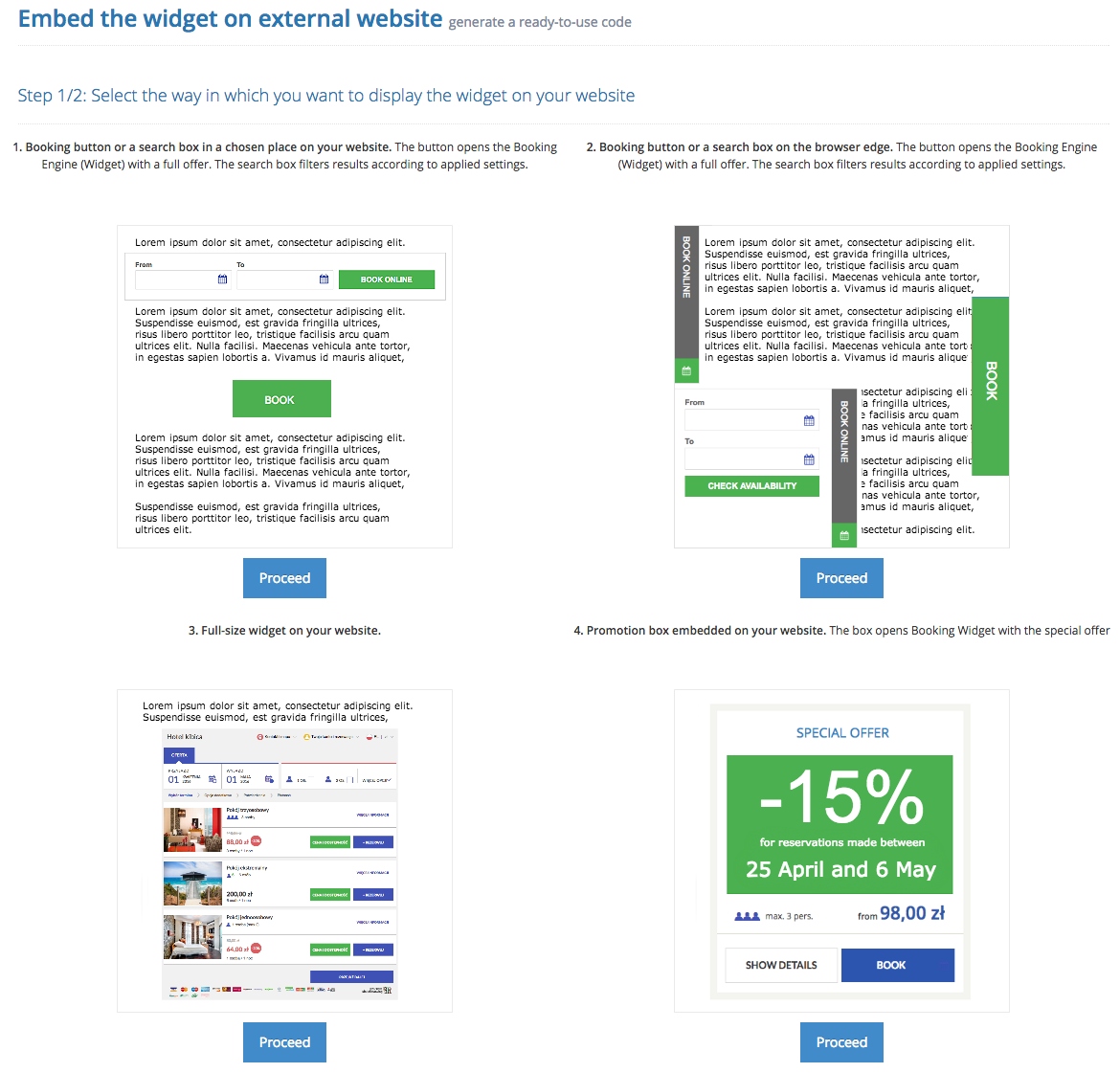
How to generate a customized code?
First, decide what offer you want to show to your clients. You can choose from available:
- promotions
- reservation items or sets
- items in a chosen location
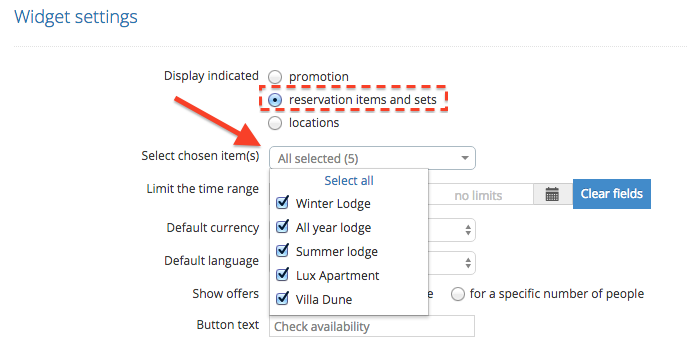
Moreover, you can narrow down the offer by specifying such parameters:
- currency
- language
- date range
- number of guests
You can also decide whether you want to:
- show the whole offer and only highlight the chosen items at the top of the list,
- display only the selected items.
An example of fully customized settings:
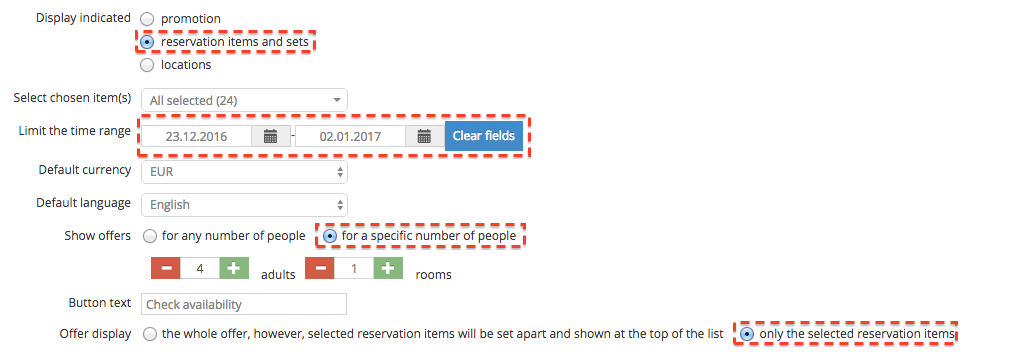
When is it good to use a customized code?
- When you have a website on which each reservation item has a separate page and you want to add a booking calendar for this object only.
- When you manage properties in various locations and each location has a separate website.
- When you want to advertise a specific special offer.
- When you want your clients to make reservations in a very specific time frame, i.e. winter holidays.
- When you have a customized project, i.e. an interactive map of your property on which your guest choose a specific item they want to book.
